WordPress provides a user-friendly platform for building and managing websites, allowing users to customize various aspects of their site easily. One crucial element to personalize is the site title, which serves as the first impression for visitors and plays a significant role in branding. In this knowledge base article, we'll walk you through the process of changing your site title in WordPress, accompanied by helpful screenshots.
Accessing the WordPress Dashboard
The first step is to log in to your WordPress dashboard. Enter your credentials and navigate to the backend of your site.
Locating the Site Title Settings
Once inside the dashboard, find the "Settings" menu on the left-hand side. Click on "General" to access the general settings of your WordPress site.
Changing the Site Title
In the General Settings, you will see an option labeled "Site Title." This is where you can modify the existing title or enter a new one. Simply type in the desired site title in the provided text box.
Tagline (Optional)
Adjacent to the Site Title, you'll find a field for the Tagline. This is an optional brief description or slogan for your site. You can choose to update this field or leave it blank.
Saving Changes
Once you've made the necessary adjustments to your site title, scroll down to the bottom of the General Settings page. Don't forget to click the "Save Changes" button to ensure that your modifications are applied.
Verifying Changes on Your Website
After saving the changes, visit your WordPress site to confirm that the new site title is displayed correctly. Refresh the page to see the updated title at the top of your website.
Troubleshooting Tips
If you encounter any issues during this process, here are a few troubleshooting tips:
-
Browser Cache: Clear your browser cache to ensure you are viewing the most recent version of your site.
-
Theme Settings: Some WordPress themes have their own settings for site titles. Check your theme customization options if you're unable to change the title through the general settings.
-
Plugin Interference: Disable plugins one by one to identify if any are causing conflicts with the site title changes.
Conclusion
Changing your site title in WordPress is a straightforward process that can be done through the General Settings in the WordPress dashboard. By following this step-by-step guide and referring to the accompanying screenshots, you can easily customize your site's title to better suit your brand or content. If you encounter any challenges, the troubleshooting tips provided should help you address them promptly. Personalizing your site title is a crucial step in creating a distinctive online presence, and WordPress makes it accessible to users of all skill levels.