WordPress, as a powerful and user-friendly content management system, enables users to easily build and manage their websites. Adding new pages to your WordPress site is a fundamental skill that allows you to expand your online presence. In this knowledge base article, we'll provide you with a detailed, step-by-step guide on how to add a new page to your WordPress website.
Accessing the WordPress Dashboard
Begin by logging in to your WordPress dashboard. This is the central hub where you can control and manage various aspects of your website.
Navigating to the Pages Section
On the left side of the dashboard, locate and click on the "Pages" option. This will open a dropdown menu. Select "Add New" to start creating a new page.
Entering the Page Title and Content
In the page editor, you'll find fields for the page title and content. Input your desired title in the provided space, and utilize the content editor below to create the content for your new page. The content editor comes equipped with formatting options to enhance your text.
Adding Media (Optional)
To enrich your page, you can insert images, videos, or other media. Click on the "+" button where you want to add media and choose the type of content you wish to insert. Follow the prompts to upload or select existing media from your library.
Setting Page Attributes
On the right side of the page editor, you'll find the "Page Attributes" section. Here, you can set the parent page (if applicable) and choose a page template. Page templates can affect the layout and design of your page, depending on your theme.
Publishing Your Page
Once you've entered the necessary information and are satisfied with your new page, you have two main options: Save Draft or Publish. If you're not ready to make your page public, save it as a draft. When you're ready to share your content, click the "Publish" button.
Viewing Your New Page
After publishing, visit your WordPress site to ensure that your new page is visible and accessible. Navigate to the page to see how it appears on your website.
Conclusion
Adding a new page in WordPress is a straightforward process that allows you to expand and organize your website's content. By following this comprehensive guide and referring to the included screenshots, you'll be able to create new pages with ease. Whether you're a beginner or an experienced WordPress user, this step-by-step tutorial ensures you can effectively build and structure your website's pages.